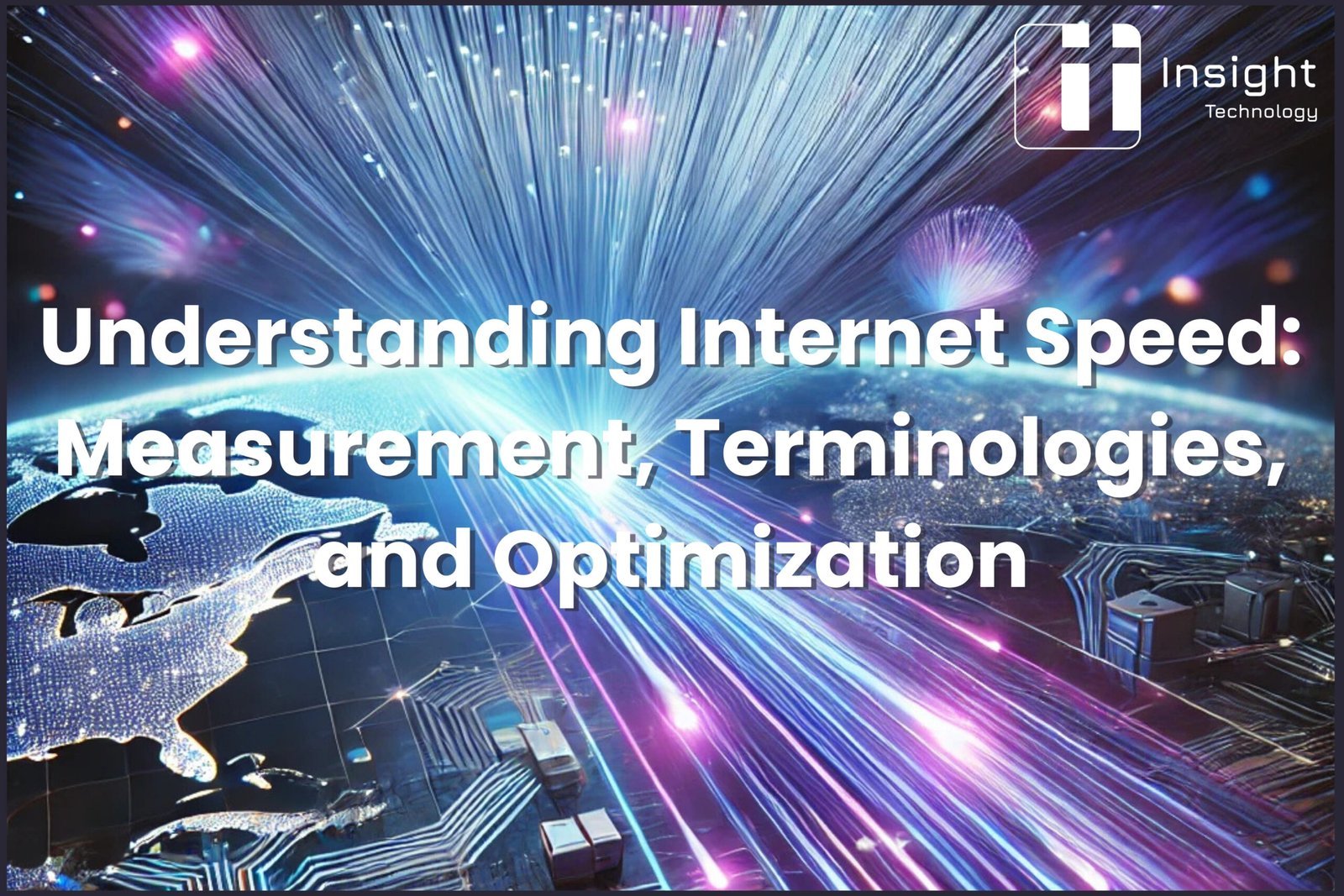
What is Internet?
Before understanding internet speed, it is essential to learn what is internet. The Internet is a global system of interconnected computer networks that uses the Internet Protocol Suite (TCP/IP) to facilitate communication. It connects millions of networks across the globe, allowing seamless information exchange.
At its core, the Internet relies on a combination of physical infrastructure and protocols.
- Physical Infrastructure
- The Internet consists of various cables (like fiber optics and copper wires), routers, switches, and wireless technologies. These elements work together to transmit data across vast distances.
- Protocols
- The Internet uses established protocols to ensure effective communication. Key protocols include:
- TCP/IP: This suite of protocols governs how data is packaged, transmitted, and received.
- HTTP/HTTPS: These protocols are used for transferring web pages.
- FTP: The File Transfer Protocol is used for transferring files between computers.
- The Internet uses established protocols to ensure effective communication. Key protocols include:
The Internet operates on a client-server model, where client devices (e.g., computers, smartphones) request data from servers that host websites or services. Internet Service Providers (ISPs) such as Vianet and WorldLink connect users to this vast network.
Understanding Internet Speed
Internet speed refers to how fast data is transferred over a connection, measured in megabits per second (Mbps). A higher speed results in faster downloads, smoother streaming, and better online experiences.
Mbps vs. MBps: What’s the Difference?
- Megabit (Mb)
- A megabit is a unit of data equal to 1 million bits. Internet speeds are almost always advertised in megabits per second (Mbps). For example, a 100 Mbps connection means your internet can theoretically transfer 100 million bits of data per second.
- Megabyte (MB)
- A megabyte is a larger unit of data storage equal to 8 million bits (or 8 bits = 1 byte). File sizes on your computer are typically measured in megabytes (MB), gigabytes (GB), or terabytes (TB).
The key difference between Mbps and MBps lies in what they measure: Mbps (megabits per second) measures data transfer rate, while MBps (megabytes per second) measures data size. Since 1 byte equals 8 bits, an internet speed of 200 Mbps translates to a maximum download speed of 25 MBps. This is calculated by dividing the Mbps value by 8 (200 Mbps ÷ 8 = 25 MBps). This distinction is crucial because ISPs advertise speeds in Mbps, but when you download files or stream content, your computer measures the data in MBps. So, if you’re downloading a file that’s 100 MB in size on a 200 Mbps connection, it would take approximately 4 seconds to download under ideal conditions.
Key Terminologies Related to Understanding Internet Speed
To better understand how internet speed works, let’s explore some important terms:
- Bandwidth
- Bandwidth is the maximum data transfer capacity of an internet connection, similar to how more lanes on a highway allow more cars to pass simultaneously.
- Latency
- Latency measures the time it takes for data to travel from your device to a server and back. Lower latency is crucial for activities like gaming and video calls.
- Ping
- Ping is a latency test that measures the response time between your device and a server. A lower ping means a faster connection.
- Jitter
- Jitter refers to variations in latency over time. High jitter can cause lag or buffering during activities like streaming or video calls.
- Download vs. Upload Speed
- Download Speed: The rate at which data is received from the internet.
- Upload Speed: The rate at which data is sent from your device to the internet.
Most ISPs prioritize download speeds since most users consume more content than they upload.
Factors Affecting Internet Speed
- ISP Plan: Higher Tiers = More Bandwidth
- One of the primary factors affecting internet speed is the plan you choose from your Internet Service Provider (ISP). Generally, higher-tier plans offer greater bandwidth, which directly correlates to faster data transfer rates.
- Throttling is another consideration. Some ISPs may reduce speeds after a certain data threshold is reached, impacting your experience if you frequently stream or download large files.
- Network Congestion: Peak Hours Slow Shared Connections
- Network congestion occurs when many users access the internet simultaneously, especially during peak hours (evenings and weekends). This increased demand can slow down shared connections significantly.
- Many ISPs provide connections that are shared among multiple users in a neighborhood or building. During peak times, this can lead to slower speeds as shared bandwidth is divided among users.
- Hardware: Old Routers or Cables Bottleneck Speeds
- Older routers may not support higher speeds or modern wireless standards (like Wi-Fi 6), leading to bottlenecks in performance. Upgrading to a newer router can enhance speed and reliability.
- he type of cables used in your home network also matters. For example, using outdated Ethernet cables (like Cat5) instead of newer standards (like Cat6 or Cat7) can limit speeds significantly.
- Wi-Fi vs. Ethernet: Wired Connections Are Faster and More Stable
- Ethernet connections typically offer faster and more stable speeds compared to wireless connections. Ethernet cables provide a direct link between your device and the router, minimizing interference and latency.
- While Wi-Fi offers convenience, its performance can be affected by distance from the router, physical barriers (like walls), and interference from other electronic devices.
Unlocking the Internet: Knowledge for a Smoother Digital Experience
The Internet is more than just a utility—it’s a gateway to information, communication, and innovation. By understanding internet speed, measurement, and key terminologies, you can make informed decisions, troubleshoot issues, and optimize your connection for the best experience.
Whether you’re gaming, streaming, or working remotely, knowing how your internet speed works ensures a seamless and efficient online experience.
[/et_pb_text][/et_pb_column][/et_pb_row][/et_pb_section]
